To add notes via your computer keyboard: when in the Buzz pattern editor, many keys on your keyboard are used primarily for note entry. To explain the key-to-note orientation most easily, I will present them visually. The following is the key-set which acts as a musical keyboard. Please note that these keys cover slightly over 2 octaves at a time, and are displayed in octaves from top to bottom, left to right.
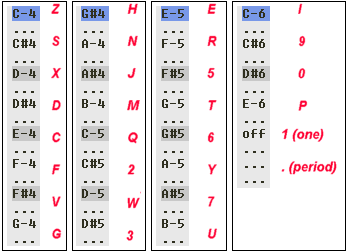 Figure
2.5
Figure
2.5